Almost everyone will be familiar with Lotus Notes. This is an email client that requires you to configure with many steps and also takes a lot of time to install in Windows. It requires technical knowledge more than its use. To migrate from Lotus Notes NSF file to Outlook, you must have used many tools which you may have seen for good and bad reasons. But today I am going to introduce you to a tool that is able to migrate entire mail properties to Outlook without any discrimination. The ability of the device can be gauged from the fact that it also dispatches big mailboxes in a few moments in PST format.
The Outlook does not support NSF format data so we need to convert Lotus Notes to Outlook format to access IBM Notes data. The outlook is the most popular email client among the users. In most corporations use Outlook to save and secure his employee’s data. IBM Notes provides high security for the users but charged very high.
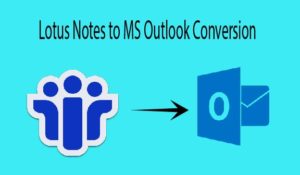
The reasons behind NSF to PST Conversion-
- There are many reasons for Lotus Notes to Outlook migration such as-
- MS Outlook provides much more functionality compared with IBM Notes.
- Microsoft Outlook maintenance charges low as compared to Lotus Notes.
- MS Outlook has a very simple and user-friendly interface considered more than Lotus Notes.
- To operate Lotus Notes need good technical skill but to operate MS Outlook not need to technical skill. It is very easy to operate.
- Microsoft Outlook easily works on offline mode.
Method to Lotus Notes to Outlook conversion-
There is two-step in the manual method to export Lotus Notes data into MS Outlook.
- Export Lotus Notes data to CSV
- Import CSV to MS Outlook PST
Export NSF to CSV-
- Open Lotus Notes >> file menu>>click export option
- In Export wizard >>Browse and select the location where you want to save the files and in ‘Save as type’ select ‘Comma Separated Value’. Then mention the name to the file >>click ‘Export’
- Now In CSV Export dialog box select required option and Click OK
- When all process completes the data will save at given destination location in CSV format.
Import CSV to Outlook-
- Open MS Outlook
- Click the file tab option >> Select import and export option
- Import and export dialog box select on Import from another program or file
- Select file type to Import form wizard select on Comma separated values (Windows) then click next
- Import a file dialog box browse the CSV file location then click next
- Open new box select the folder where the user wants to import CSV file in Outlook and Click next
- Now click on finish option
- When the whole process will complete the user easily, access all Lotus Notes export data into Outlook.
If some reason the user not able to export his Lotus Notes data into Outlook by using the manual method then I suggest you try NSF to PST Converter Tool. It is the most popular solution to Lotus Notes NSF file to Outlook PST format. The tool provides a Demo version for the NSF to PST Conversion users, which helps the user to export 20 NSF items in PST format, which is enough to quality check of the software.
Conclusion- If you have gone through the blog then you have a fair idea about the manual procedures to export Lotus Notes to Outlook PST. Manual method has some limitation so I recommend you try NSF to PST Converter Tool. It is the best tool to provides 100% safe and secure Lotus Notes NSF file to Outlook result without any error.
